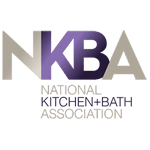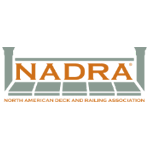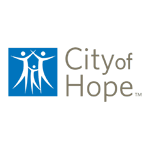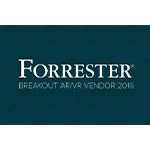360 product photography shows what your items look like from different angles. Explore the tools, steps to follow, and tips to improve your sales.
Inside this article:
What Is 360-Degree Product Photography?
360 product photography uses a series of pictures to create a realistic image that viewers can rotate. First, place the product on a turntable and take a photo. Then, rotate the item a set number of degrees and shoot again. Repeat until reaching 360 degrees. Software does the rest.
The software joins the images and displays them as a 360 photo on a web page. A shopper can rotate the image to view the product from different angles. In addition, you can augment the product images with interactive callouts that provide information about the benefits and features. Also, you can make the image zoomable for closer examination of the item’s features.
What’s the Difference Between 3D and 360 Product Photography?
The difference between 3D and 360 product photography lies in both the method and the resulting image. 3D photographers shoot from multiple angles. That allows viewers to rotate the image on multiple axes, such as with virtual home tours. Meanwhile, 360 photographers shoot from one angle on one axis.
360 Product Photo Example

3D photography requires a tripod that rotates the camera. Then, software stitches the photos together, similar to the panorama feature on many smartphone cameras. 3D images will include more images and have a larger file size than 360-degree photos. 3D photography may also be called multi-row or double axis.
Another popular use case for 3D beyond virtual home tours is a 3D room planner. It lets you virtually fill a space with furniture or other items, perhaps before the room exists.
Related 3D technologies include:
- 3D Rendering, which creates lifelike 3D computer graphics via software and scanning.
- 3D Modeling Services, which you can use to develop mathematical representations of objects using only software.
- 3D Commerce, which uses VR and augmented reality to give customers a way to see a 3D model of how products (like a couch or a table) will fit in their personal spaces.
Check out our 3D product photography guide to learn more.
3D Photo Vs. 360 Photo Examples

How Does 360 Product Photography Work?
360 product photography works by using 360 view software. This software generates code that joins a series of product images. This results in a 360 image that users interact with on a web page. Typically, they can rotate it and zoom in on particular parts.
Types of 360-Degree Product Spin
The four types of 360-degree product spin start with non-interactive, in which the image automatically rotates without viewer control. With interactive, the user controls the spin. With animation, parts move to show their function. Finally, with video clips, you incorporate 360 views into the video.
Here’s a more detailed description of the types of 360 product spin:
- Non-interactive: This is the most basic type. The image is moving when it loads, and the user has no real way to control it. These are often GIFs.
- Interactive: The user can control the spin direction and speed and often can zoom in on particular parts.
- Animation: While the product is spinning, parts move to show their function. For example, if the product unfolds for use, you can show it opening as it turns.
- Video Clips: You can use 360-degree view software to show short videos rather than a full product rotation. A clip of a model showing the front and side of an outfit is an example. These can be interactive or non-interactive.
Also, you can combine 360-degree photos with still photos and videos to create a virtual product tour.
How to Shoot 360 Product Photos
To shoot 360 product photos, you need the right tools. They include a camera, mount, trigger, lights, turntable and 360 photo software. Then, follow the steps. First, take a series of photos, at least 24, of your product on a turntable. Finally, use your editing program and 360 photo software.
Equipment Necessary to Shoot 360 Product Photos
You’ll need a camera and a few accessories, a turntable, and some software to start shooting your own 360-degree product photos.
- Camera: You can use anything from a point-and-click camera, a smartphone or a high-end SLR.
- Tripod or Another Camera Mount: You want to keep your camera stable.
- Remote Trigger: This will prevent the camera from wobbling when you trigger the shutter.
- Lights: Proper illumination will make your product look its best.
- Turntable: You manually rotate some while you link others to the camera via a computer. Then the photo capture software turns them automatically.
- Photo Editing Software: Use Adobe Lightroom or something similar for touch-up, toning and cropping.
- 360-view Software: Use this application to transform your shots into a 360-degree image.
How to Create 360 Product Photos
To create 360 product photos, start by taking test shots. This will help you to determine your camera and lighting settings and to center your product. Then, you’re ready to begin taking pictures and rotating the turntable. You’ll finish up with your photo editing software and 360 view software.
- Take your first shot.
This will be the first thing shoppers see, so choose a product view that makes it stand out. - Rotate the turntable the right number of degrees to set up the next shot.
If you’re using an automatic turntable, the software will handle this for you. So, for example, you would rotate 15 degrees if you’re shooting 24 photos since 360 divided by 25 is 15. - Repeat until you’ve taken all necessary images.
Depending on your needs, you might shoot 24, 36 or even 72 photos for more clarity. - Upload the images and open them in your photo editing software.
Adjust the settings to provide the right light balance, crop as needed, and make any other changes that will help make your product look its best. Tip: Make batch adjustments to prevent any of the pictures from looking different. - Upload the images to your web server.
The 360-view software will stitch them into a single image and add the user controls. This final image is now ready to be displayed by a web browser.
What Makes a Good 360 Product Photo?
Several factors go into making a good 360-degree product photo. These include lighting, image type, image quality, angle and the number of images. Also, the product itself plays a role. For example, will viewers find it helpful to see the various angles?
Here are more details on what makes a good 360-degree product photo:
- Lighting: The appearance of a product will change with different lighting, so try different types to see what works best. Sometimes you may need direct light, other times diffused. A color filter might help highlight certain parts of an item.
- Image Type and Quality: Higher-resolution images will provide more detail for the shopper but will take up more space and take longer to load. So, you’ll need to find a good balance between image quality and load time. You can use JPG, PNG, or GIF. JPG has a lower resolution than PNG but loads faster. GIF has the lowest resolution, so it may not be a good choice.
- Number of Images: More pictures will provide a smoother viewing experience, but like image quality, a higher number of images will slow load time. Using fewer than 24 images may make the rotation appear choppy. Once you figure out how many photos you want to use, divide that number into 360 (the number of degrees in a full rotation) to learn the number of degrees the turntable will rotate between each shot.
- Focus and Distance from the Camera: Make sure that you can view important product features while the image rotates.
- Angle: You can view some items better straight on (e.g., a pair of shoes), others from slightly above (e.g., a bowl).
- Centering: If you don’t center the item on the turntable, the image will appear to wobble as it rotates.
- Item Choice: Some items may not be appropriate from 3D photography. For example, people looking for a glass vase or a mouse pad wouldn’t benefit from seeing those products in a 360 image.
- Item Preparation: The item should be clean and free of dust and fingerprints. Even if you can hardly see blemishes, they may be more visible in the final image.
You’ll probably need to create a few test images while adjusting each of these elements until you hit the sweet spot for your product images.
Benefits of 360 Product Photography for Your Business
The benefits of 360-degree product photos can include higher brand awareness, sales and customer satisfaction. In addition, 360 photography allows online shoppers to understand the product better. That leads to more sales and fewer returns.
Here are more detailed benefits of 360-degree product photography:
- Increased Sales: Buyers are more likely to buy an item if they can explore it more fully.
- Improved Customer Satisfaction and Reduced Returns: Because they’ve gotten a better idea of the product and its features, buyers are more likely to be satisfied with their purchase.
- Higher Brand Awareness: Having a more compelling presentation will make customers more likely to remember your brand.
How to Build the Business Case for 360 Product Photography
You can build the business case for 360 photography by showing survey results, such as how sales can increase by 40%. You can show sites that use 360-degree photos to be more distinctive. Also, you might make a case for a trial run as proof of concept.
Statistics to Make Your Case for 360 Product Photos
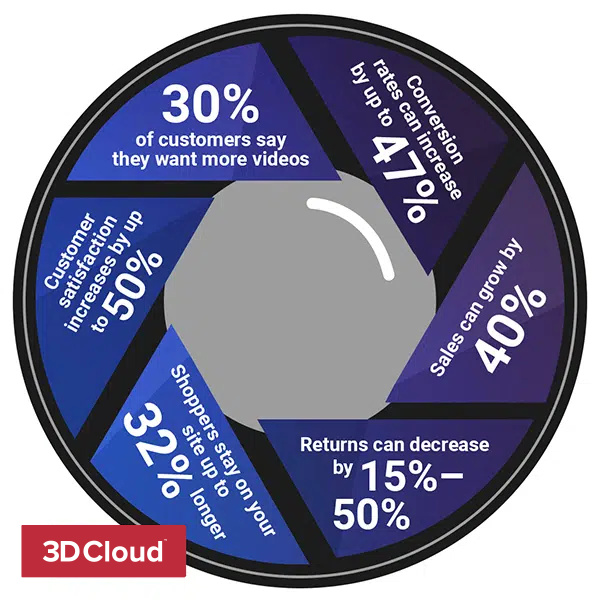
How Much Does 360 Product Photography Cost?
360 product photography costs vary, but a basic setup can be inexpensive. You can use your smartphone. Then, buy a $30 turntable and a $15 tripod. Use lights you already have. You’ll need photo editing software, which includes free options. Finally, you’ll need 360-view software, which varies in cost.
On the other hand, if your budget allows, you can pay a professional to take care of all the details and apply their expertise and knowledge to guarantee high-quality results. Prices will vary based on the size of your project and how many additional features (e.g., hotspots) you want to add.
What Is 360 View Software?
360 view software allows online shoppers to rotate 360-degree product images in their web browser. The software creates code that enables the image to display and spin. Also, it can add user controls to the image.
360 view software allows some customization of what the user sees and how they manipulate the final image. These include:
- Rotation: Speed and direction of rotation, and whether the image is rotating or still when it first loads.
- Size: How large the viewer window is.
- Controls: The appearance of the buttons used to change the item’s speed and direction.
- Image Sets: Multiple images can be loaded. For example, a lower-resolution image load first (for speed) is then replaced by a higher-resolution image.
- Hot Spots: Clickable areas of the image that display text boxes explaining product features.
- Zoom: The ability for the user to zoom in and what the maximum zoom percentage is.
- Skins: Make the viewer window match the look of your brand or website.
Some examples of 360 view software are Iconasys’s 360 Product View Creator, WorldSync’s Snap36, and WebRotate’s 360 Product Viewer.
If your products are sold exclusively through other sites, you may not need your own 360 view software. But you will have to make sure your 360 images meet the requirements of your hosts’ view software.
Meet Consumer Demand for 360-Degree Product Images
Many consumers have come to expect 360-degree product images on ecommerce sites. A 360-degree product image provides a more satisfying experience, like studying the item in a store. If consumers like what they see, they’re more likely to buy the item.
3D Cloud Can Help Streamline Your 360 Photography
Some sellers might need better technology to achieve professional-looking 360 photography with less time and energy. 3D Cloud’s AR-Enabled 360 product spin offering can help without breaking the bank.
In addition, the 3D Cloud 3D Room Visualizer offers the complete solution to configure, visualize, price and quote. It delivers detailed, interactive 3D models for ecommerce product pages. Configure and show your products from every angle with speedy renderings of regular and semi-custom SKUs.