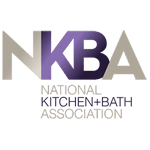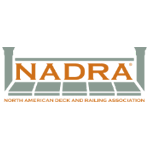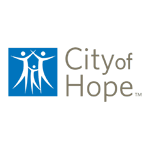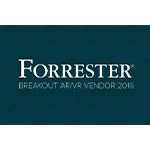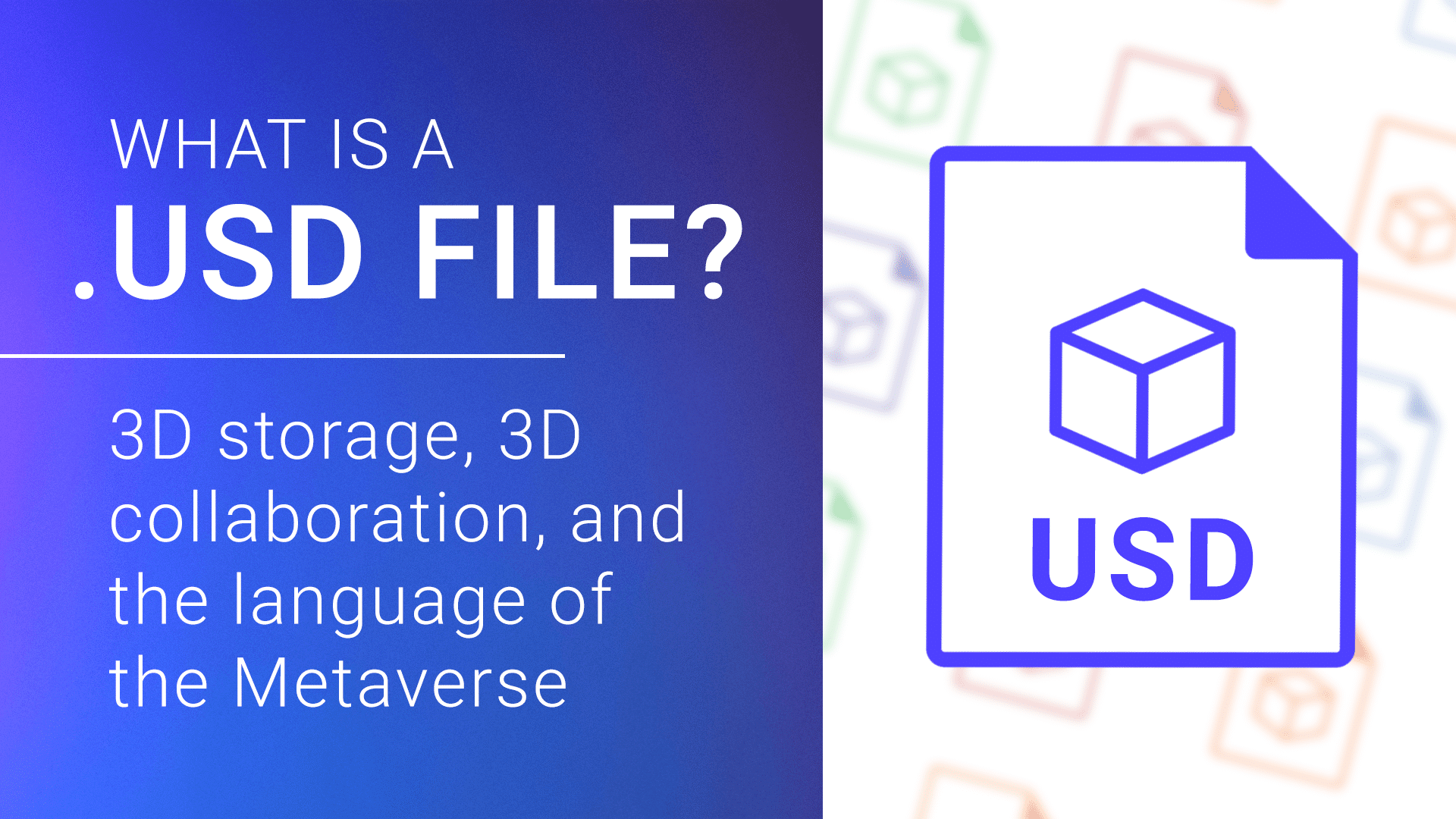
Listen to a discussion to learn all about USD file formats.*
This audio file was generated using AI.
Pixar developed Universal Scene Description (USD) as a 3D file format and a collaborative framework for people working on 3D scenes. Many creators use USD to build animated 3D films, games, AR, simulators, and the metaverse.
Inside this article:
What is a USD file?
A USD, or Universal Scene Description, file is a 3D asset format and much more. USD provides a framework for artists to create 3D assets. Artists, directors, and others can arrange, animate, light, and edit 3D objects in USD to create whole 3D scenes and worlds collaboratively.
As “Universal Scene Description” implies, USD is a way to assemble and direct an animated scene. Creators can work with 3D objects and apply attributes, layers, and opinions in one central data set. USD features schemas such as geometry, lighting, shading, and physics, enabling 3D tools to “talk” to each other. USD is the first open-source, public software to compile and work with 3D assets in various formats.
USD files are often reusable for efficiency and scaling. For example, an artist can start with a defined object like a car. They might change its shape or color, augment it, or divide it into separate parts like wheels and headlights to give them more flexibility in the scene. This method enables complex 3D scenes to take shape without recreating the wheel each time, so to speak. A single USD object is a “prim,” or primitive, meaning it’s the smallest useful piece you can define and customize for a project. Creators and directors use the prims to play their part in the context of the entire scene.
In addition to USD files with the .usd extension, we also have USDZ (.usdz), USDA (.usda), and USDC (.usdc.) When someone refers to a USD file, they usually mean .usd or .usdz. The remaining two extensions are a bit less common. Below, we detail these four file formats and other USD-supported formats in the USD File Formats section.
Key Takeaways
- USD is a 3D file format and a collaborative platform for storing and sharing scene information.
- 3D creators use USD when creating richly animated films and games, and 3D is taking on other uses – like helping to build the metaverse.
- USD’s future depends on how the industry standardizes among competing formats.
- Complex projects require an efficient 3D content pipeline regardless of file formats, and USD provides that functionality.
Why USD isn’t just another file format
USD differs from other 3D files because it seamlessly stores and handles other formats. Artists around the world create files in USD or other formats. Then they collaborate within USD to edit, augment, and create complex scenes and models. USD, developed by Pixar, is now open source, allowing for more widespread use.
Creators can use USD to simultaneously work on the same scene or project, handling their respective pieces and immediately seeing the results. For example, different departments like animation, effects, layout, and lighting can operate collaboratively in USD to do their best work. In addition, the USD API allows a smooth exchange with the different 3D applications.
Pixar developed USD to solve the problem of working with unwieldy content pipelines and workflows for ultra-detailed animated films. These include 1995’s “Toy Story,” the first film made entirely with computer-generated imagery (CGI). Creators of the movie used USD to encode data for interchanging and augmenting between digital creation apps. USD, also called Pixar USD, remains the core of the company’s propriety Presto platform. In 2016, Pixar released USD as an open-source project, making it available for use with other software programs.
USD got a big boost when Apple adopted USDZ files, a zipped version of USD, as the primary format for iOS applications. Other programs that support USD include Nvidia, Maya, 3DS Max, and Unreal Engine. You can work well in USD using file types like .glTF, .mb (Maya), .max (3DS Max), and .uasset (Unreal Engine).
Why should you use the USD file format?
You would use the USD file format for 3D visuals or effects with exceptionally vivid detail and realism. USD is beneficial for large-scale projects where many artists can work independently and collaboratively. Also, it brings 3D file formats into a single data set, providing a more efficient content pipeline.

Alan Smithson, CEO and Co-founder of MetaVRse
Alan Smithson, a CEO and Co-founder of the 3D creation platform MetaVRse, explains, “Universal Scene Description USD(Z) is a format created by Pixar and championed by Nvidia and Apple as the next standard 3D format. Unlike glTF, which has been adopted by most of the world of 3D and XR, USD is only being used by a few, but very key players, including full support from Epic Games. USD allows for complete scene compositions to be stored and shared, whereas glTF is all about individual 3D assets. Both allow for complex geometries, advanced textures, transparencies, and rigid or skinned animations.”
The 3D file format and program you choose depend on specific companies, projects, and use cases. More people are seeing why they might use USD, but more commonly, they’re using glTF files, FBX files, OBJ files, GLB files, STEP files, and others. These formats compete in certain cases but can also be complementary. See our overview of 3D file formats to learn which might be right for your project.
How are USD files used?
You can use USD files for many functions. For example, artists create and store 3D objects in USD for complex, detailed 3D scenes and models. 3D pros use USD files and the USD framework to create or transfer objects from various formats, build scenes, and collaborate on the final product.
Here are some details on ways people use USD:
- A primary use of USD is to create, access, modify, and store 3D objects, models, animations, materials, lighting, and other information needed for 3D scenes and projects.
- USD is a good way to transfer 3D assets and data between software programs while keeping standardized USD data.
- Directors and artists can use USD to work independently on varying pieces of a complex project or collaborate in real time.
- Functional departments, like animations, effects (FX), layout, and lighting, use USD for working on projects.
- You can use USD to adjust pieces based on their appearance in an overall scene or project. For example, the lighting layer may prompt improvements in your object design.
- USD provides options for different pieces and the ability for people to share a hierarchy of “opinions” on those options.
- USD is useful for streamlining and developing large-scale projects like films and games.
- You can apply USD to other areas like 3D ecommerce, metaverse marketing, architecture, product design, robotics, manufacturing, and to build “digital twins” of physical environments and assets
- USD provides a common language for building worlds in the metaverse, and that can interact seamlessly.
Who uses USD files?
USD’s main users are creators of animated films and visual effects. Game and metaverse developers are increasingly adopting it, but it’s still not embraced as the universal format. Others beginning to use USD include architects, robotics developers, and manufacturing designers.
Here’s a closer look at who uses USD files:
- Film and Visual Effects Artists: Creators and developers around the world use USD to produce major movies and visual effects. Teams of artists from multiple design houses in disparate locations collaborate to make today’s stunning animated films, like Pixar’s “Toy Story 4” and “Lightyear.”
- Game Developers: Epic Games has adopted USD as one of its core tools, and other gaming companies may follow.
- Metaverse Developers: Developers are building 3D worlds where people can experience and interact with entertainment, gaming, e-commerce, marketing, and much more.
- Architects: Architectural CAD programs support USD files.
- Robotics Developers: In robotics, developers are using USD to simulate how autonomous robots, vehicles, and drones operate in different environments, from a manufacturing facility to a busy road to the sky.
- Manufacturing Designers: Autodesk Inventor uses USD to store manufacturing designs.
- Product Designers: They use USD tools to design and test products virtually.
- “Digital Twin” Developers: These developers use USD to build digital twins or virtual replicas of physical environments and events. Retailers, manufacturers, and other businesses use digital twins to simulate and test solutions and improvements. Companies already creating digital twins include BMW, Lockheed Martin, and Siemens Energy.
- 3D eCommerce: Developers can build virtual products and experiences using USD to give customers a better idea of how goods will fit into their lives.
What file formats does USD support?
USD supports its four core formats:
- .usd – The main format. It’s a plain text file and a binary file.
- .usdz – The “Z” in this extension means it’s a zipped USD file, making it easy to distribute and convert.
- .usda – It’s a plain text file.
- .usdc – It’s a binary file.
In addition, these file formats can work well with USD or USDZ, depending on the software program:
- .mb – This is the extension for Maya’s platform file format.
- .max – This is the format for 3ds Max.
- .uasset – Unreal Engine uses this extension for its file format.
- .glTF – This is a commonly used format in gaming.
File formats that work well with USD
CORE FORMAT | ALSO WORKS WELL WITH |
.usd | .mb |
| .usdz | .max |
| .usda | .uasset |
| .usdc | .glTF |
Typical USD workflow
USD workflow depends on the project’s complexity, goals, and software. In a major film, many artists will create “prims,” or 3D objects. The animation, FX, layout, and lighting departments collaborate to create the scene. At each step, creators make edits, produce options, and vote with “opinions.” The director decides on what to use.
Here’s a closer look at Pixar’s USD workflow. Traditionally, it was linear, but no longer. With USD, creators can move into scenes without waiting for all the pieces to be ready. Artists can work independently and collaboratively, using layers and opinions. This saves time and money, helping them meet the deadline and budget. Creators also can use “early look” features that help them envision all the possibilities for a scene, leading to a better final product.
USD pre-production steps
- Idea
- Story development
- Writing the script and storyboards
- Art includes design, characters, sets, props
- Modeling and shading
USD production steps
- Layout
- Animation
- Simulation
- Effects
- Lighting
- Sweatbox (aka dailies or rushes)
- Final render
Pros and cons of using USD
USD’s pros and cons revolve around your use case, strategy, and goals. USD’s pros include creating 3D files and whole scenes, exchanging different file formats, and managing a collaborative pipeline. USD’s cons include its complexity, large file sizes, and lack of backward compatibility with older formats.
Pros of the USD format
- Create both 3D files and entire scenes with intensive detail.
- Store and exchange files in different 3D formats and USD-supported software programs.
- Collaborate with teams of artists using different file formats on a large-scale project, even at the same time in real-time.
- Better manage a large project’s workflow, such as a film, game, or metaverse experience.
- Access or recreate reusable 3D objects for scaling a project or initiative.
- It supports non-destructive editing, so work doesn’t disappear during editing.
- The “opinion” function allows users to vote on different options, creating a collaborative workspace.
- Edit or augment a file object in USD or another 3D file format.
- Attach valuable static and dynamic data to define the scene.
- Satisfy the high expectations of today’s consumers for realism and movement.
Cons of the USD format
- While USD is tailor-made for complex projects like CGI films and gaming, it may be too involved and complicated for smaller 3D projects using other non-compatible file types.
- Many 3D creators are more familiar with using other formats like glTF, though the use of USD is growing.
- It’s not backward compatible with older file formats like OBJ and FDX. OBJ is the default format for most basic 3D modeling. Although OBJ is more basic and less detailed than USD and USDZ, it might work better for many one-time 3D projects.
- If you’re using Apple’s version of USDZ, be aware that not all native USD features are available.
- Files and scenes can become large, making them slower to load and manipulate, although USD mitigates this with lazy loading.
- USD lacks Draco geometry compression, which glTF supports.
Pros and cons of USD files

What tools can you use to view USD files?
Pixar has a USD toolset that you can use to perform different actions. View a complete list of the USD toolset and how to use each. Additionally, companies that support USD provide tools to view and work with USD files.
- Pixar’s USDView: This open-source tool allows you to load, view, and introspect USD files and scenes
- Nvidia: The company has USDView built into its Omniverse Launcher that you can download and start using to explore working with USD.
- Apple’s Preview: You can view and export a USD/USDZ file in the Preview app on a Mac.
- USD Manager: This lightweight, open-source platform enables USD viewing, editing, and managing USD files.
- Activision Free USD Shell Extension: This Windows extension lets you view and inspect USD files in File Explorer.
- 3D USD Viewer: A free drag-and-drop web app that renders USD files for viewing.
- Autodesk Maya: This 3D platform has an open-source USD plug-in that allows viewing, creating, and editing USD files in a Maya workflow.
- Autodesk 3ds Max: Autodesk also owns 3ds Max, a simpler modeling platform that supports the format through the USD for Autodesk 3ds Max extension.
- Unreal Engine: This software provides USD support with its USD Stage and bi-directional Python workflows.
- Houdini Solaris: This 3D software offers native USD support for viewing and editing USD files.
- Foundry Katana: Supports USD in its software for look development and lighting in CG projects.
- Blender USD Exporter: This 3D platform supports some USD pieces but not yet layers, variants, and skeletal animation.
What Software Can You Use to Create and Edit USD files?
- Pixar’s USD tools: Pixar’s full set of USD tools are available as open source on GitHub.
- Nvidia Omniverse: Nvidia has designed its platform on the USD framework.
- Apple USD/USDZ tools: Apple developed USDZ in cooperation with Pixar as a distribution format to handle USD and other formats.
- USD Manager: This lightweight, open-source platform enables viewing, creating, editing, and managing USD files.
- Autodesk Maya: This 3D platform features a USD plug-in that allows the viewing, creating and editing USD files.
- Autodesk 3ds Max: Autodesk also owns 3ds Max, a simpler modeling platform that supports USD.
- Unreal Engine: This software provides USD support with its USD Stage and Python workflows so you can import USD data, see its original structure, and edit it.
- Houdini Solaris: This platform offers native USD support for viewing and editing USD files.
- Foundry Katana: Supports USD in its software for look development and lighting.
- Blender: This 3D platform supports some USD pieces but not yet layers or references
Examples of USD files

A scene from Pixar’s 2022 film Lightyear, produced with USD. (Pixar press kit)
For other USD examples, see these references:
- Examples from Pixar’s 3D pipeline
- Downloadable USD samples from Nvidia
- Apple AR Quick Look examples using USDZ
Also, see these examples and types of metaverse content.
USD data types
USD supports many data types, from assets and bools to timecodes and tokens. They compose the USD language, defining everything about 3D objects and scenes. In effect, creators use the data types to help “cast” and “shoot” a scene.
Here’s a detailed list of data types supported in USD:
- asset: a resolvable path to another asset
- bool: a boolean value (true or false)
- double: a 64-bit floating point value
- double2: a vector of 2 doubles
- double3: a vector of 3 doubles
- double4: a vector of 4 doubles
- float: a 32-bit floating point value
- float2: a vector of 2 floats
- float3: a vector of 3 floats
- float4: a vector of 4 floats
- half: a 16-bit floating point value
- half2: a vector of 2 half’s
- half3: a vector of 3 half’s
- half4: a vector of 4 half’s
- int: a 32-bit signed integer
- int2: a vector of 2 ints
- int3: a vector of 3 ints
- int4: a vector of 4 ints
- int64: a 64-bit signed integer
- matrix2d: a 2×2 matrix of doubles
- matrix3d: a 3×3 matrix of doubles
- matrix4d: a 4×4 matrix of doubles
- opaque: represents a value that you can’t serialize
- quatd: a double-precision quaternion
- quatf: a single-precision quaternion
- quath: a half-precision quaternion
- string: an STL string
- timecode: a double representing a resolvable time
- token: an interned string with fast comparison and hashing
- uchar: an 8-bit unsigned integer
- uint: a 32-bit unsigned integer
- uint64: a 64-bit unsigned integer
The future of USD files
USD’s future depends on decisions made in the coming months and years. USD has grown in popularity with its adoption by Apple and Nvidia. However, glTF remains more widespread. USD provides a standard language lacking in other formats, but it’s not necessarily the final word. Standardization especially affects metaverse development.
“Somewhere between glTF and USD is the sweet spot that will allow for universal interoperability between 3D worlds and platforms,” says MetaVRse Co-founder Alan Smithson. “The Metaverse Standards Forum, with over 2,000 members, is working diligently to create open, accessible standards from which the world can build.”
The Metaverse Standards Forum website states: “The Forum has initiated a pipeline of member-driven Exploratory and Working Groups that meet regularly to create Charters and execute the projects they define. The groups currently include the Metaverse Standards Register Working Group, which is mapping the landscape of metaverse-related standardization activities and open standards, plus exploratory groups that are looking at 3D Asset Interoperability using USD and glTF, Digital Asset Management, Real/Virtual World Integration and Privacy, Cybersecurity & Identity.”
The Importance of 3D Asset Management
 The 3D industry knows it’s essential to provide standards and enable 3D worlds and platforms to operate in unison. Likewise, more companies recognize that efficient 3D asset management is vital to creating 3D experiences and feeding into 3D worlds. Creation is one thing. Managing content pipelines is another.
The 3D industry knows it’s essential to provide standards and enable 3D worlds and platforms to operate in unison. Likewise, more companies recognize that efficient 3D asset management is vital to creating 3D experiences and feeding into 3D worlds. Creation is one thing. Managing content pipelines is another.
“Developers and creators are doing incredible work with current 3D tools, but enterprise retailers with large catalogs need a 3D platform to manage their 3D content pipeline and workflow,” says Beck Besecker, Co-founder and CEO of 3D Cloud. “Whether developing 3D content for in-store experiences or experimenting with metaverse marketing, a proven 3D asset management system is essential.”
How to decide if you need 3D asset management
Not everyone needs 3D asset management. It depends on the size, complexity, and goals of your projects. Ask yourself or your team these six key questions when deciding on adopting 3D asset management:
- Does our current way of handling 3D files ever fail to meet the needs of the team, clients, or customers?
- Have any team members ever duplicated work or accidentally stepped on each other’s work?
- Have we run into problems with sharing or accessing 3D files?
- Do we sometimes lose track of the various moving pieces in a project?
- Can we accurately assess and report on progress?
- Does our lack of a digital asset management system limit the projects we’d like to do?
Share and scale your 3D content with 3D Cloud
You can create impressive 3D content in various formats for different purposes. If you’re doing one-off projects, maybe that’s enough. But if you want to create reusable content at scale, exchange assets in various formats, and publish to customer applications, you need a 3D CMS. It’s the only way to manage large volumes of 3D content, apply business rules for workflow, control your costs, and ensure assets are reusable.
Retailers, manufacturers, and other industries are turning to 3D Cloud, a digital asset management platform that stores 3D assets generically. It provides a 3D content pipeline and workflow system to deliver assets to WebAR applications, 3D product configurators, and much more.
3D Cloud is also looking to the future as a member of the Metaverse Standards Forum. If you are a business investing in 3D and its possibilities, explore 3D Cloud.